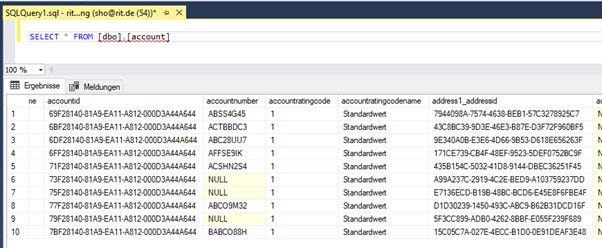
Bastian Nowak
-
-
Lesezeit: 2 min
Kategorie:
Microsoft Dynamics
An dieser Stelle bieten wir Ihnen Hintergrundinformationen zu aktuellen Themen, über die wir als iT-Unternehmensberatung für die Digitale Transformation regelmäßig mit unseren Kunden sprechen.
Als iT-Unternehmensberatung für die Digitale Transformation sorgen wir dafür, dass unsere Kunden optimal von den Chancen der Digitalen Transformation profitieren: Unser Beratungsportfolio umfasst Leistungen in den drei relevanten Kernbereichen: Strategie, Organisation und Informationstechnologie.
Erfahren Sie in unseren SurpassYourSuccessStories aus erster Hand, wie wir unsere erfolgreichen Kunden noch erfolgreicher gemacht haben.
In der Digitalen Transformation kommen disruptive Einflüsse oft aus branchenfremden Bereichen – deshalb ist es wichtig, ein möglichst breites, branchenübergreifendes Verständnis zu aktuellen Trends und Entwicklungen zu haben.
Ein Unternehmen wird immer bestimmt durch die Menschen, mit denen es zu tun hat: In erster Linie sind das natürlich unsere Mitarbeiter*innen. Aber auch unsere Kunden, Partner und Projekte haben uns in den letzten 20 Jahren nachhaltig geprägt.
Wir haben noch viel vor – und Sie sind herzlich eingeladen, uns auf diesem spannenden Weg tatkräftig zu begleiten!
Als iT-Unternehmensberatung für die Digitale Transformation suchen wir engagierte neue Mitarbeiter*innen, die gemeinsam mit uns den digitalen Wandel im Mittelstand gestalten und dafür sorgen, das anerkannte Gütesiegel 'made-in-Germany' nachhaltig in die digitale Zukunft zu transformieren.
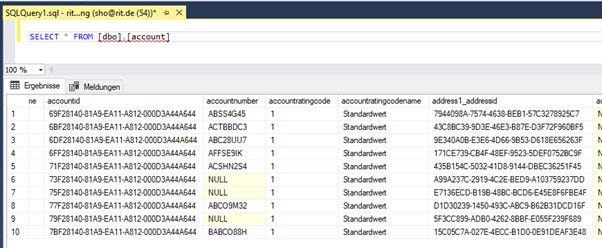
Bastian Nowak
-
-
Lesezeit: 2 min
Kategorie:
Microsoft Dynamics
Yes, you heard right: The new “Tabular Data Stream” (TDS) protocol allows you to run SQL queries on Dynamics online (CDM). Currently the TDS endpoint is in preview and only allows read only operations, but this will change in the future according to MS.
The following operations are available right now:
To try it out by yourself, you must activate the TDS preview:
Now open SSMS on your PC (minimum version supported is v18.4).
For server name you must use your Dynamics online URL + Port 5558
Server Name <YourName>.crm{x}.dynamics.com,5558
For Authentication only Azure AD is supported.
You can use this connection via ConnectionString (even though MS says you cannot in preview). Use a connection string like this:
Server=<YourName>.crm{x}.dynamics.com,5558;Authentication=Active Directory Password;Database=<YourName>.com;User Id=<Mail>;Password=<Password>;
? Be sure to create an application password to avoid problems with 2 factor authentication.
https://docs.microsoft.com/en-us/azure/active-directory/user-help/multi-factor-authentication-end-user-app-passwords
Here are some possible application examples:
Sources:
https://docs.microsoft.com/en-us/powerapps/developer/common-data-service/cds-sql-query
https://powerapps.microsoft.com/de-de/blog/tabular-data-stream-tds-protocol-endpoint-for-common-data-service-cds/